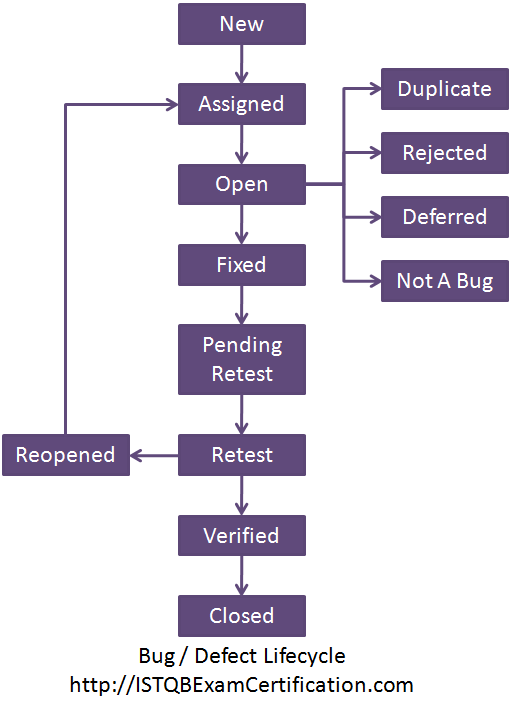Defect Life Cycle or a Bug life cycle in software testing?
Defect life cycle is a cycle which a defect goes through during its lifetime. It starts when defect is found and ends when a defect is closed, after ensuring it’s not reproduced. Defect life cycle is related to the bug found during testing.
The defect life cycle can vary from organization to organization and also from project to project based on several factors like organization policy, software development model used (like Agile, Iterative), project timelines, team structure etc.
Some organizations / projects / managers may adopt a simpler life cycle while others may use a more extensive life cycle as described below.
Simpler implementations of the bug life cycle may not include all the states that have been shown below. This may not provide as much clarity into the defect / defect metrics, when the defects are being analyzed at a later date.
The bug has different states in the Life Cycle. The Life cycle of the bug can be shown diagrammatically as follows:
Bug or defect life cycle includes following steps or status:
- New: When a defect is logged and posted for the first time. It’s state is given as new.
- Assigned: After the tester has posted the bug, the lead of the tester approves that the bug is genuine and he assigns the bug to corresponding developer and the developer team. It’s state given as assigned.
- Open: At this state the developer has started analyzing and working on the defect fix.
- Fixed: When developer makes necessary code changes and verifies the changes then he/she can make bug status as ‘Fixed’ and the bug is passed to testing team.
- Pending retest: After fixing the defect the developer has given that particular code for retesting to the tester. Here the testing is pending on the testers end. Hence its status is pending retest.
- Retest: At this stage the tester do the retesting of the changed code which developer has given to him to check whether the defect got fixed or not.
- Verified: The tester tests the bug again after it got fixed by the developer. If the bug is not present in the software, he approves that the bug is fixed and changes the status to “verified”.
- Reopen: If the bug still exists even after the bug is fixed by the developer, the tester changes the status to “reopened”. The bug goes through the life cycle once again.
- Closed: Once the bug is fixed, it is tested by the tester. If the tester feels that the bug no longer exists in the software, he changes the status of the bug to “closed”. This state means that the bug is fixed, tested and approved.
- Duplicate: If the bug is repeated twice or the two bugs mention the same concept of the bug, then one bug status is changed to “duplicate“.
- Rejected: If the developer feels that the bug is not genuine, he rejects the bug. Then the state of the bug is changed to “rejected”.
- Deferred: The bug, changed to deferred state means the bug is expected to be fixed in next releases. The reasons for changing the bug to this state have many factors. Some of them are priority of the bug may be low, lack of time for the release or the bug may not have major effect on the software.
- Not a bug: The state given as “Not a bug” if there is no change in the functionality of the application. For an example: If customer asks for some change in the look and feel of the application like change of colour of some text then it is not a bug but just some change in the look of the application.